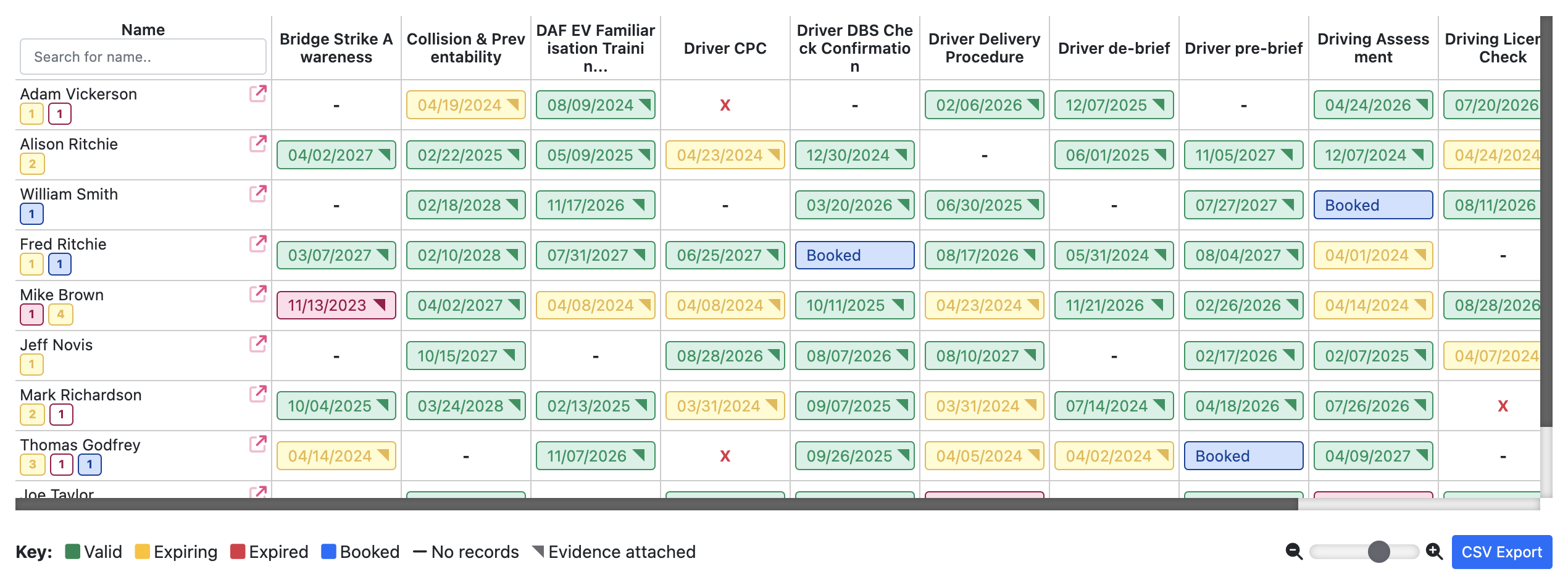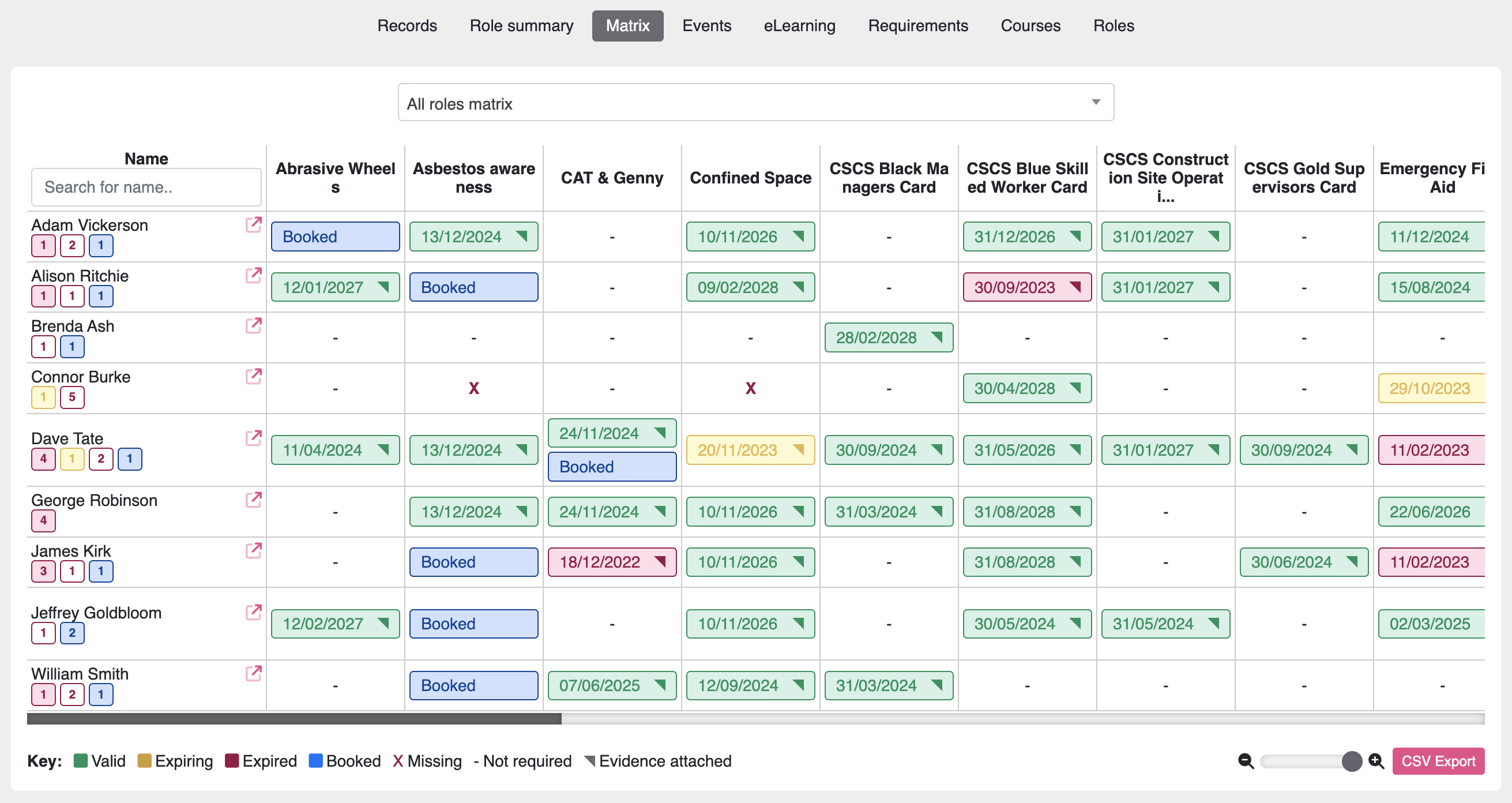Release notes Moralbox version 3.4.5
Release date: 31 May 2024
This update sees the full release and integration of Moralbox Workpass into Workforce Manager. Due to the overwhelming interest in this feature we are able to bring it to all Premium and Enterprise customers completely free of charge.
With Wordpass you can…
- Enable a person in your organisation with a Wordpass and generate a QR code.
- The QR code can be scanned on site to prove their training to anyone, anywhere, any time.
- You can print your own ID badges using the QR code which you can easily download from the person profile > Workpass settings.
- Take the hassle out of printing your ID cards and have us design and print them for you. Contact your account manager or send an email to [email protected] to get a quotation.

To get started go to your People screen. Click on the right hand side menu for that person and click Workpass.

From the next screen you can generate a new Workpass for this person and set a pin code to protect it. You can send the URL to whoever needs to see the person’s records or download the QR code and print it.

We strongly recommend that you set a pincode for all Workpasses you create and to revoke access when it is no longer needed.
Below is what a person who scans a card will see when they access the training records via the QR code:

To learn more visit https://www.moralbox.com/workpass