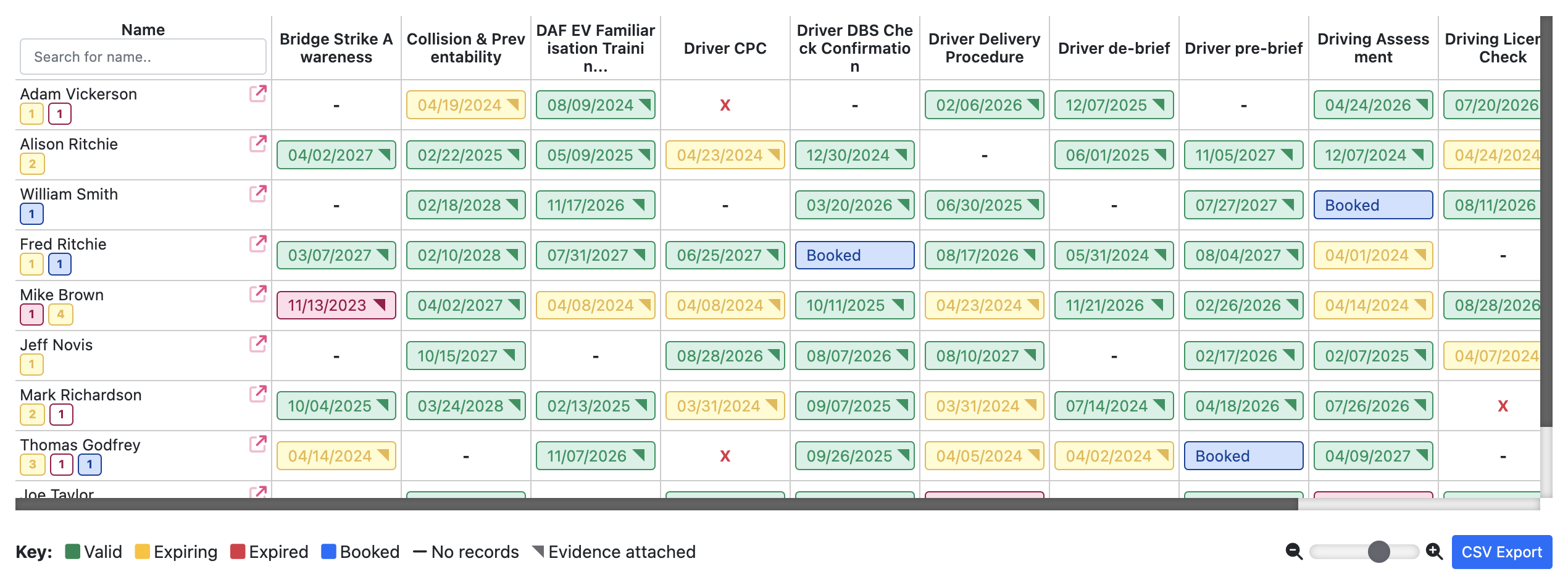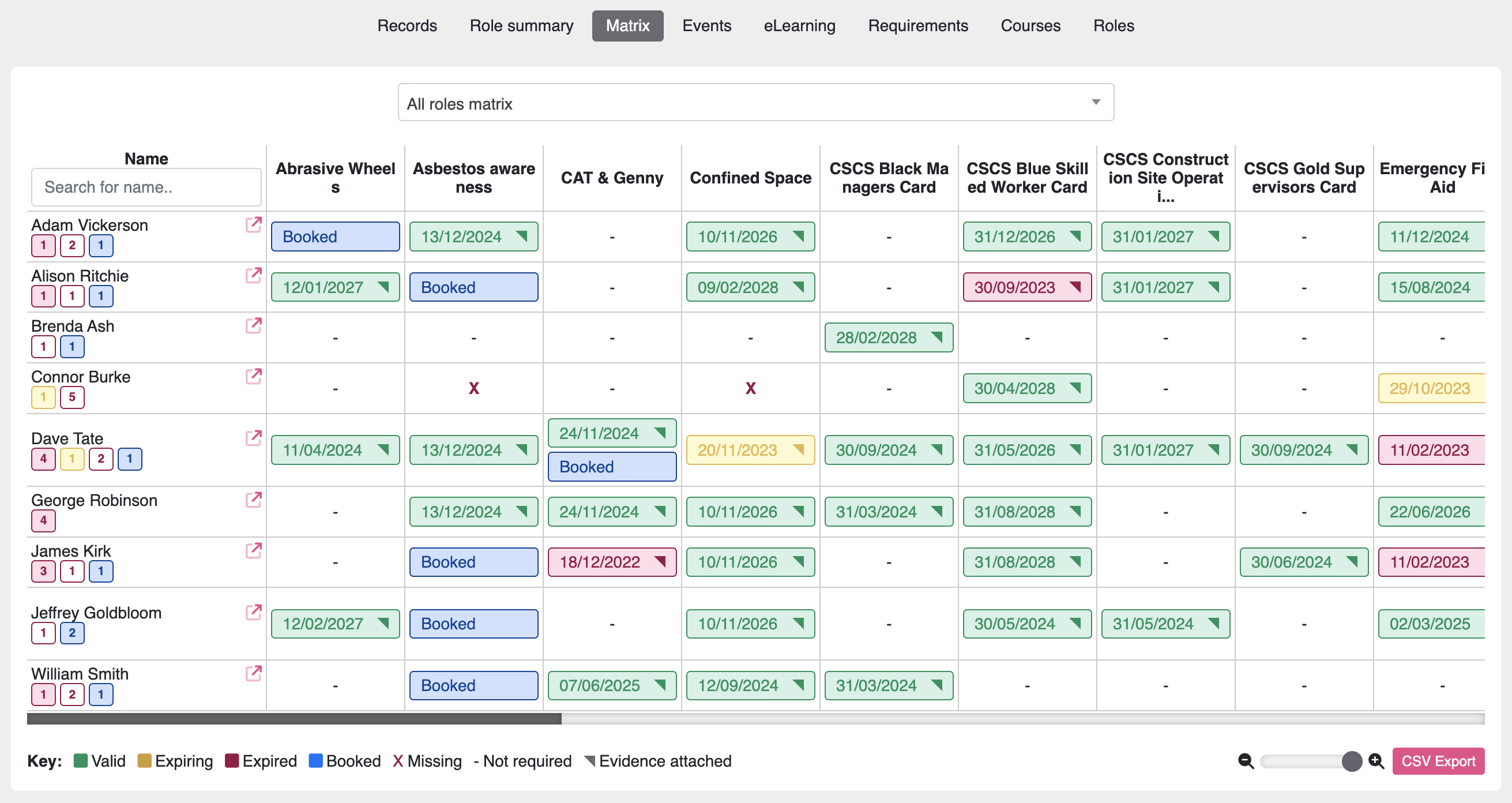Release notes Moralbox version 3.4
Release date: 10 June 2023
In this update we’ve improved existing features and introduced some new features into Workforce Manager. We’ve improved the user experience and matrix design.
We’ve got lots of additional features and improvements coming during the rest of 2023!
Overview of changes
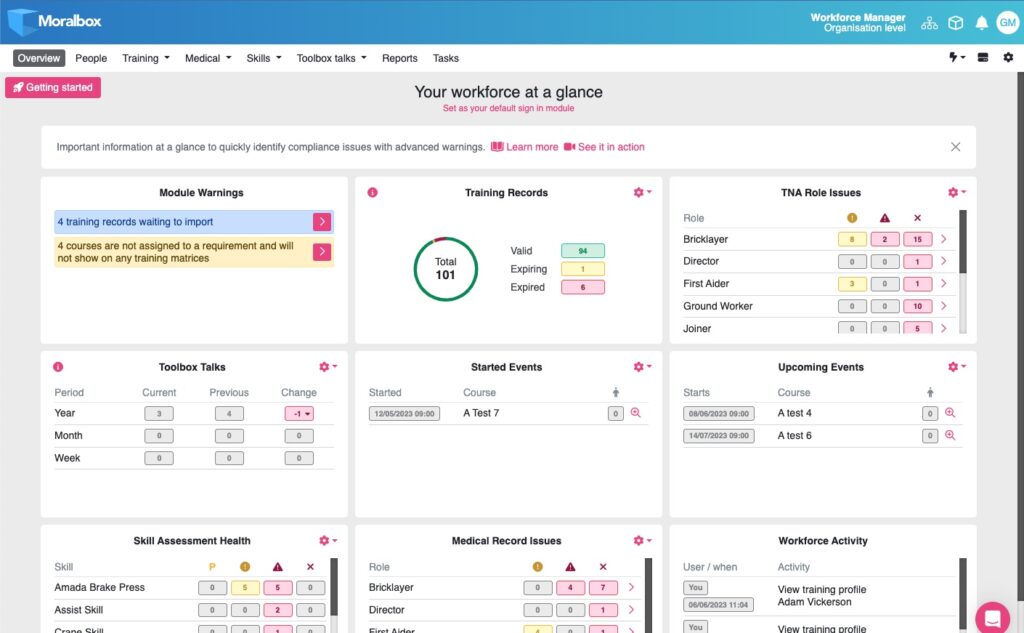
Training matrix
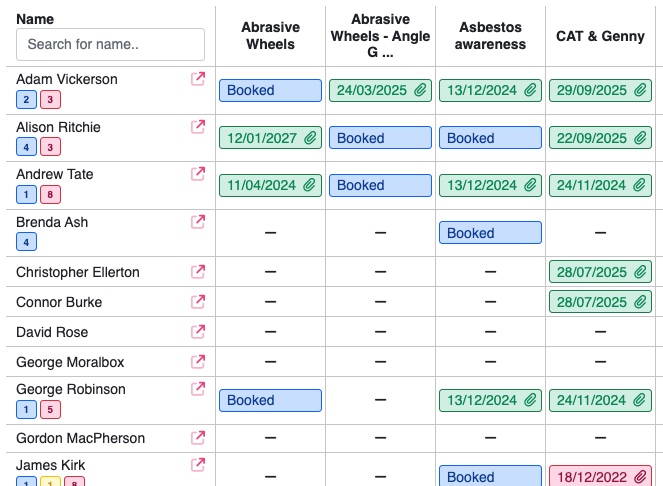
- Attached document (certificate) indicator – paper clip icon
- Colours calmed to reduce colour overload
- Zooming in and out works better
New terminology
New terminology has been introduced to help new Moralbox users by reducing confusion people have experienced when setting up their training matrix for the first time.
What used to be ‘Courses’ is now called ‘Requirements’. Requirements are a list of accepted course variants/substitutions that fulfil that requirement and are the titles of your matrix columns.
We’ve also renamed ‘Course variants’ to simply ‘Courses’.
So a ‘Requirement’ e.g First aid, would have multiple ‘Courses’ assigned to it. For example: First Aid at Work (Unaccredited), First Aid at Work Refresher (Unaccredited) and First Aid at Work (St John Ambulance). Achieving any of these ‘courses’ would satisfy the ‘requirement’ for a person and this would be shown on the training matrix.
Add course wizard

When creating or editing a course, you can select if it is an event, eLearning, One to one (NVQ) or other course. You can also choose to list it in your course library.
Your course library is a list of all courses available to your workforce that have their own user login account (Workpass profile). This is a new feature preparing for when the eLearning feature is fully released later this year.
Help system (New)
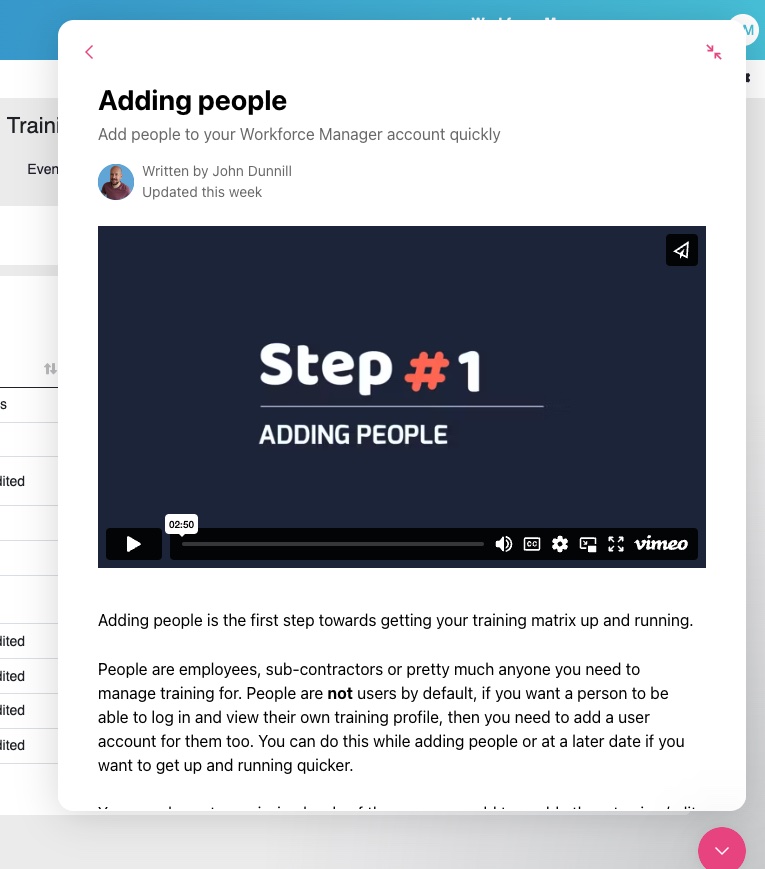
Moralbox now uses Intercom so you can easily find help, send us messages and raise support tickets from any page when logged in .
As a result of this new help system we are retiring the old help button in the top bar (question mark icon). Simply ask us for help in the new system and we will create a support ticket for you if we can’t help you quickly.
Centralised settings (New)
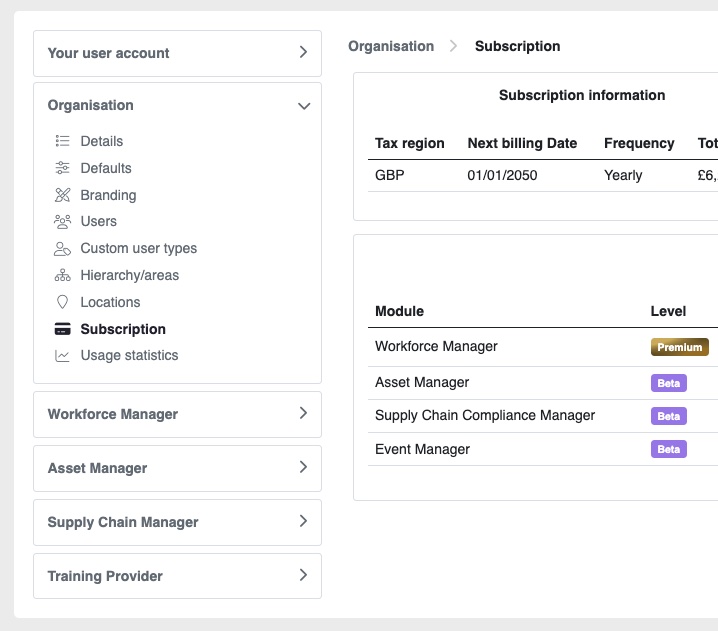
We’ve moved all the settings pages through the system and modules into one centralised place. This will make it easier to navigate through the settings of Moralbox and see what options can be changed.
Events
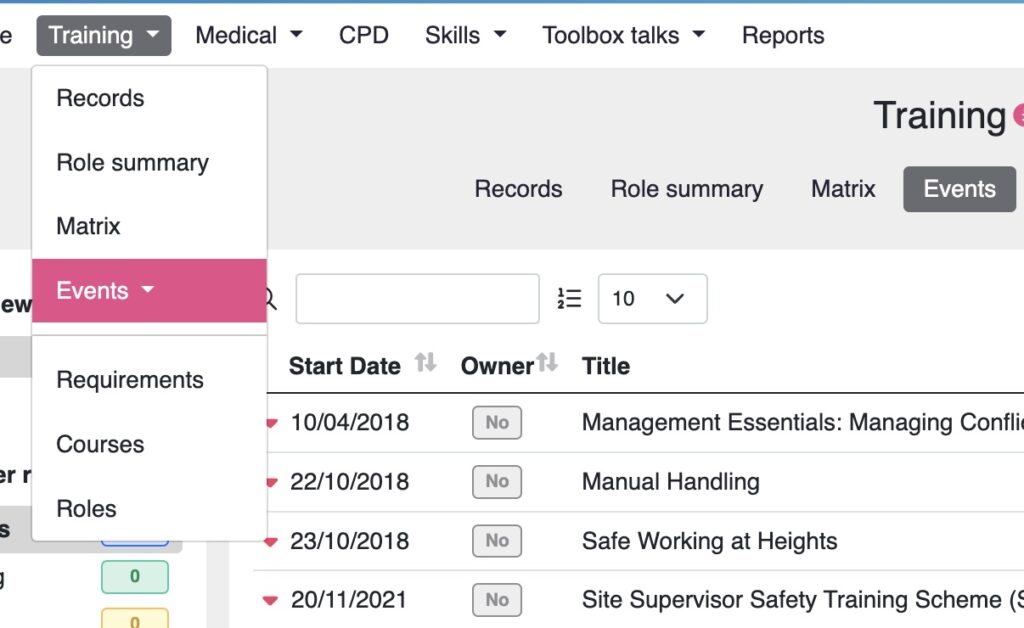
The ‘Events’ page has been moved to the training section, which is a more natrual place for it and creates extra space on the menu bar.
Additional Workforce Manager changes
Shared drive
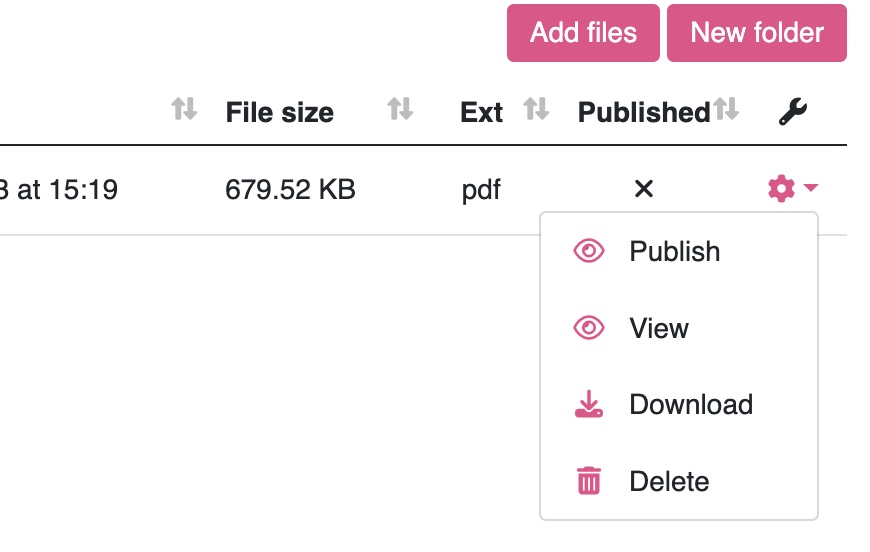
You can now choose to ‘publish’ files and folders. You have control over what files your users can and can’t see. Any existing files in the shared drive will be automatically set to published when the update goes live to ensure the files are still visible. Any unpublished files and folders are only viewable by managers and administrators at the organisation level.
Hierarchy
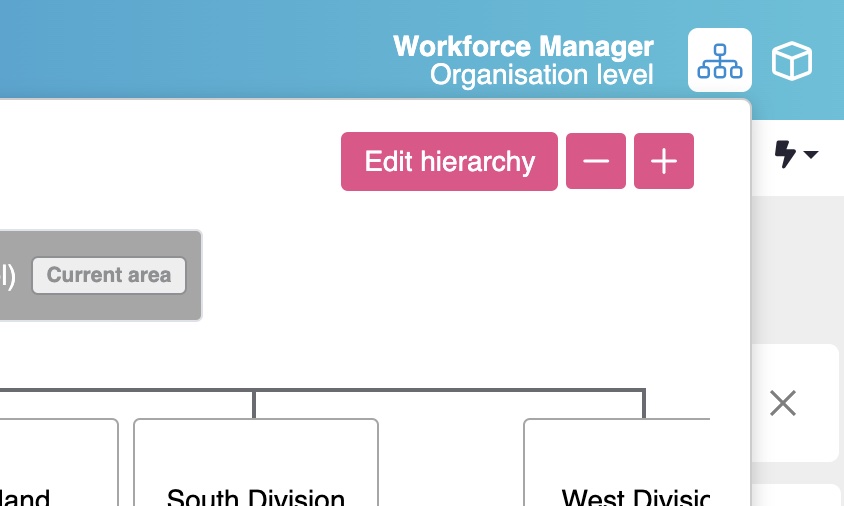
If you have access level permissions to change your organisational structure, there is now an ‘Edit hierarchy’ button in the pop up menu when you access your organisation structure from the structure button on the top menu bar.
People areas
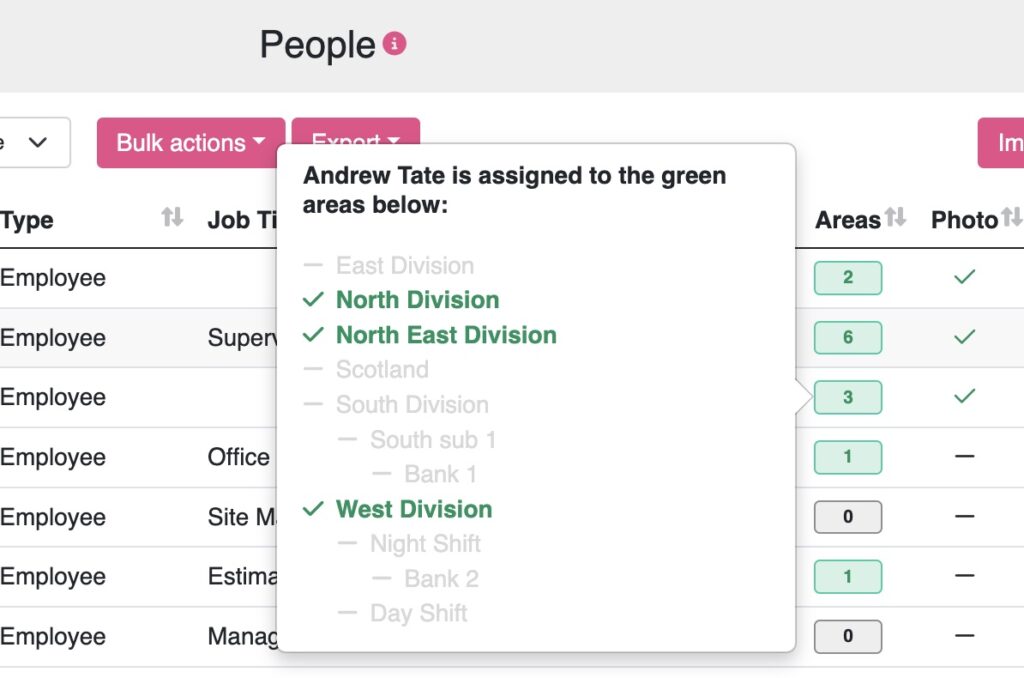
We’ve cleaned up the ‘areas’ indicator when viewing the people list. When you click on a person’s ‘areas’ number in the areas column, it’s now easier to digest.
eLearning
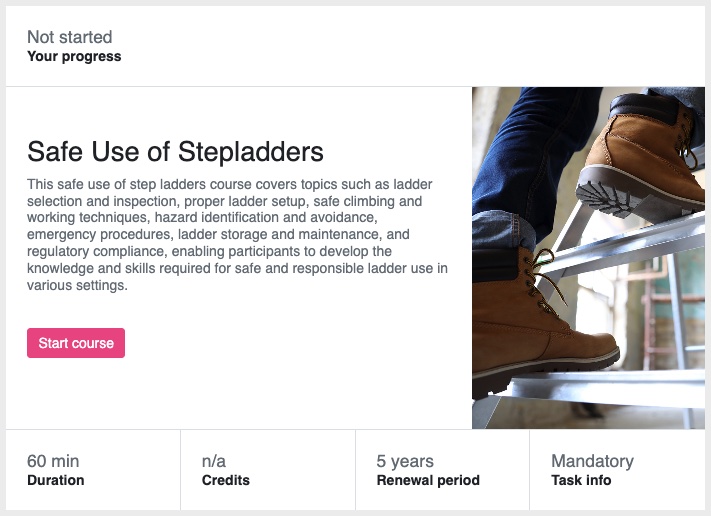
We’re starting beta testing of eLearning. This is the ability to upload SCORM 1.2 compatible eLearning courses to your Moralbox account and task your workforce to complete them. eLearning courses can be a requirement in a training needs analysis and show on your training matrix.
Contact your account manager or email [email protected] to get eLearning beta turned on for your account and help test it.
Main menu people link
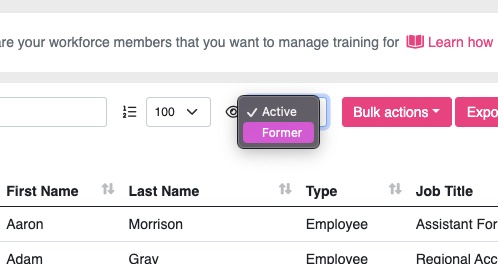
We’ve removed the drop down and ‘former people’ link to make it a one click process to get to your people. You can still see your former people by changing the view filter from active to former in your people list.
Courses
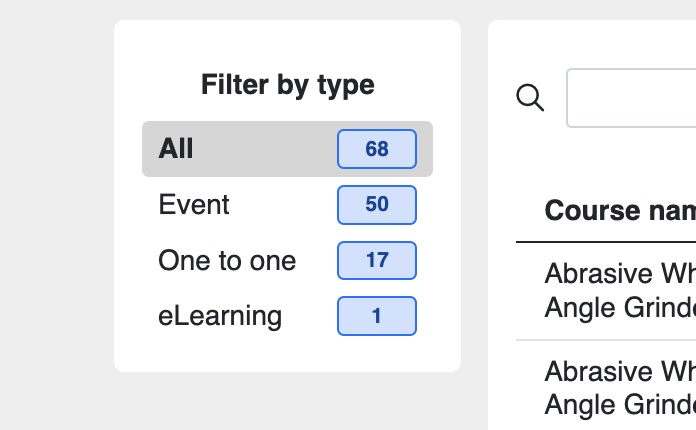
We’ve added filtering for events, one to one and eLearning courses.
Reports
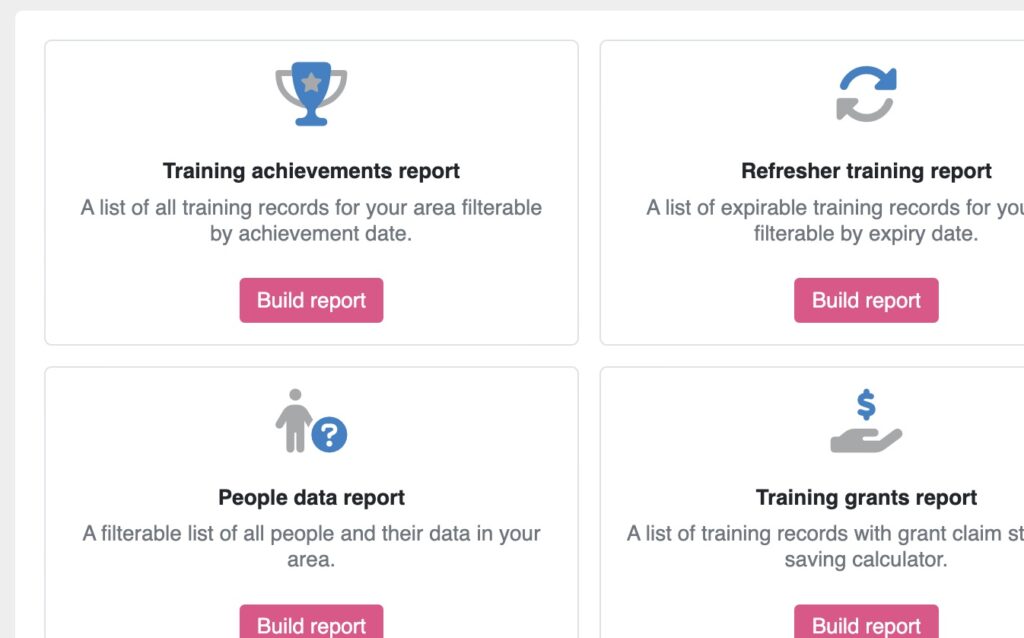
The reports page has been redesigned but the reports remain the same and we have made navigation easier.
Quick links
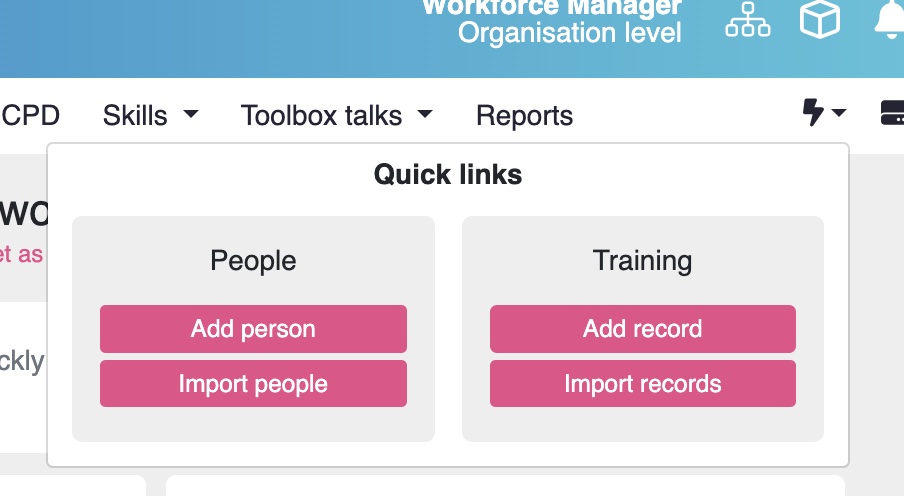
A quick links pop up is now available in your menu bar to help do common tasks quickly. We want to continue developing this feature and will eventually give you the ability to add your own quick links, but for now let us know if you would like any custom quick links added to this feature to improve your workflow.
Events calendar
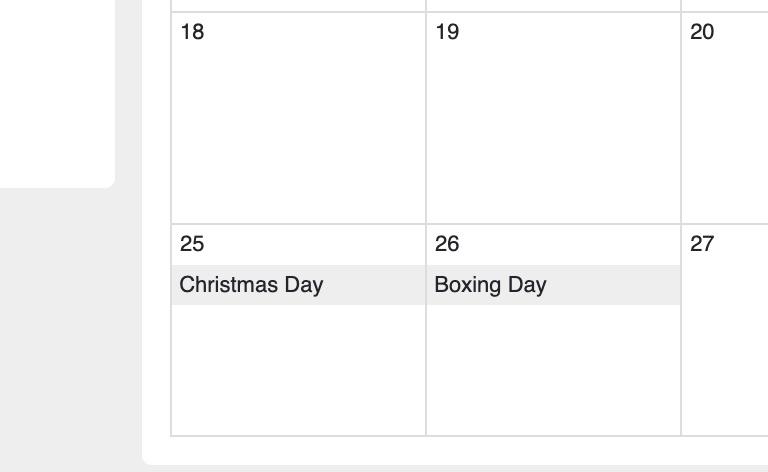
For UK users we’ve added national holidays to help you schedule courses better. We will follow this up in the future for other countries.
Line manager
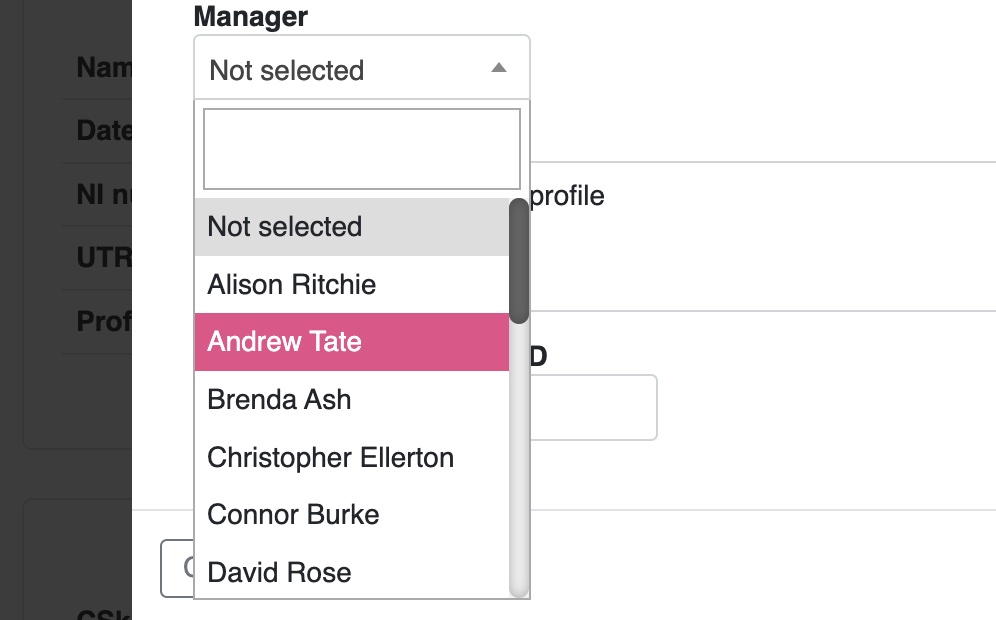
You can now assign managers to people when editing a person’s profile, this is to prepare for future employee engagement features which will include line manager notifications and analytics.
Additional system wide changes
Colour palette
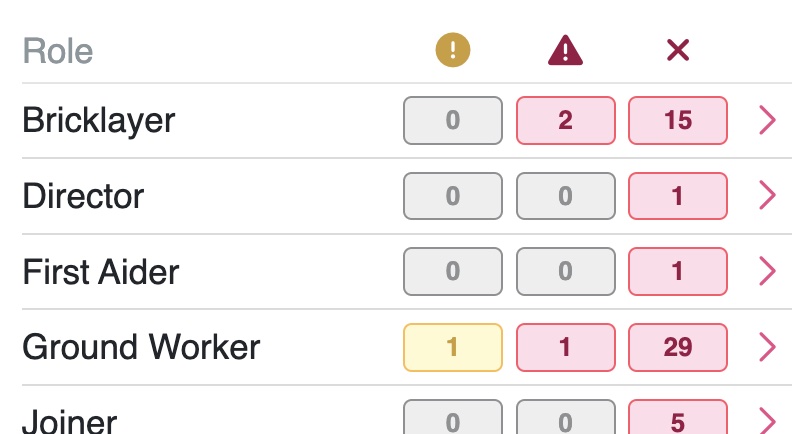
We’ve tweaked the indicator colours on dashboards and the matrix to be calmer making information easier to digest.
Module selector
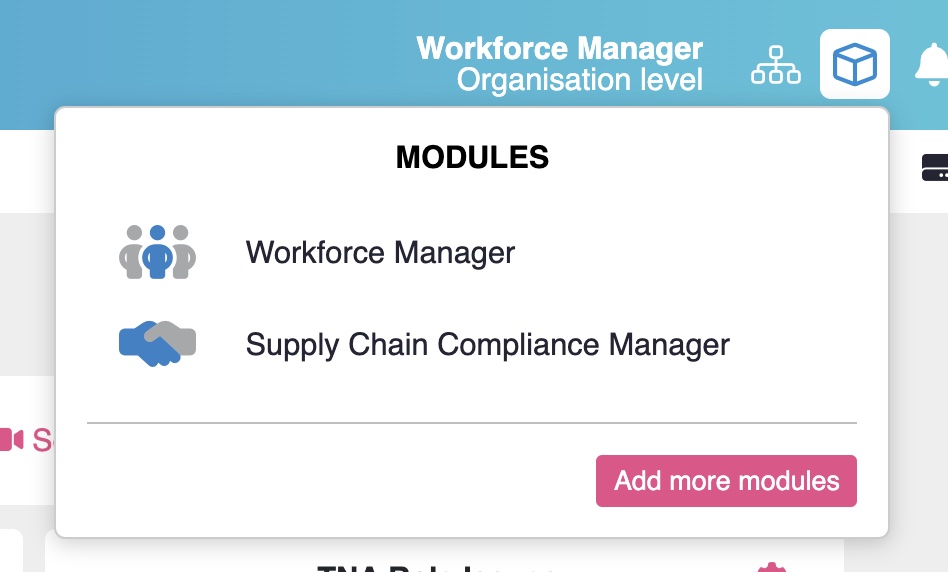
The drop down module selector only shows modules you are subscribed to or have trials of to remove unnecessary clutter. Click ‘Add more modules’ to add to this list.
UI improvements and bug fixes
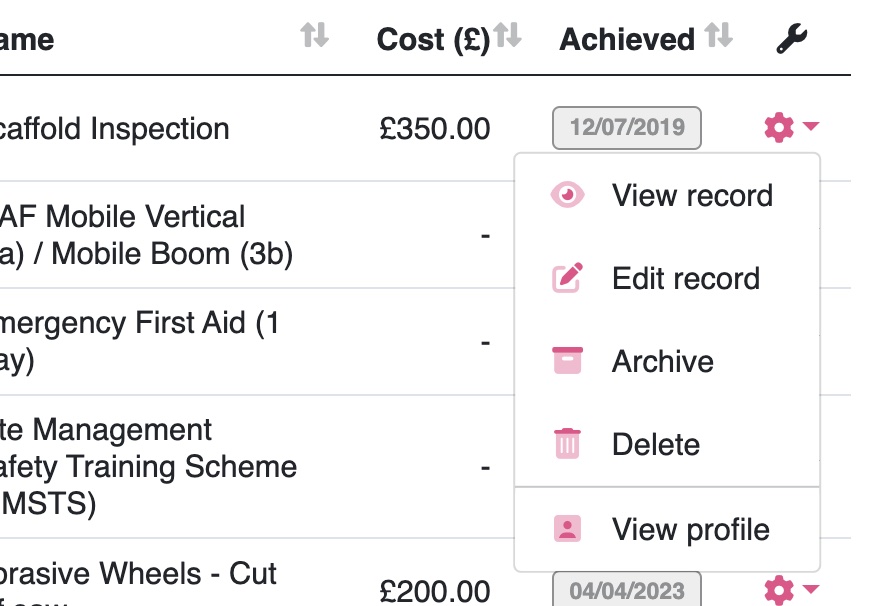
We’ve fixed bugs across the user interface and improved smart phone and tablet layouts throughout the system and all modules. Icons have been replaced with more relevant ones in several places.
Your account menu
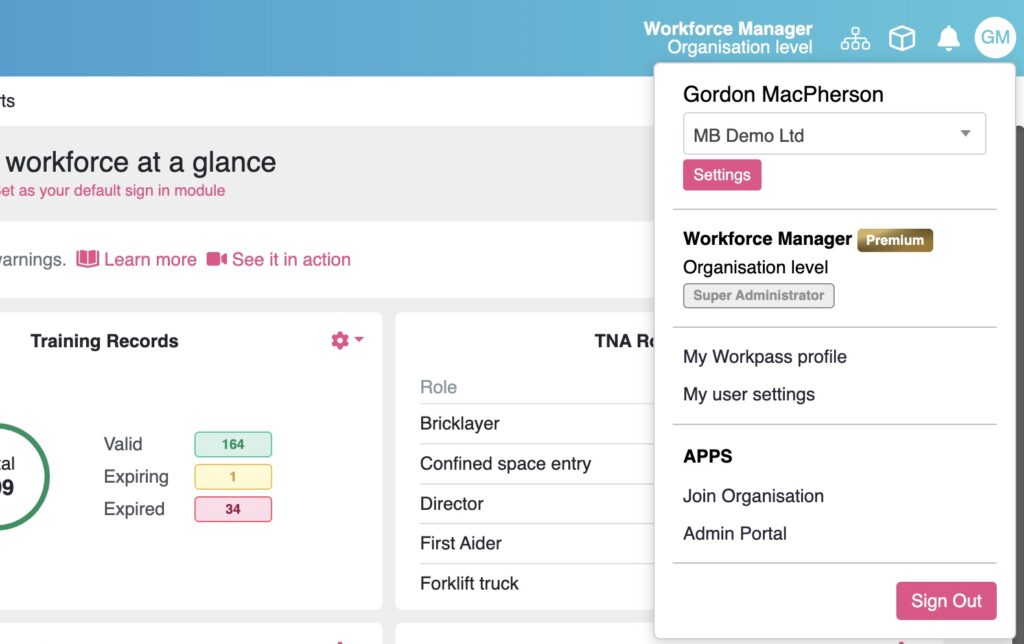
Your account menu can be accessed by clicking your initials button. Here you can switch to your Workpass profile if you have one. It also shows your subscription level and which department or location within your organisational structure you are managing. Your access level is now shown in this menu to save space on the top bar.
Supply Chain Compliance Manager
We’ve added the ability to copy the invitation link so you can send it to your suppliers outside of Moralbox. You can copy this link when creating new suppliers. You can also copy the link for previously added suppliers who have not accepted your invite yet.
We have huge plans for our Supply Chain module so you can expect lots of changes throughout the rest of 2023 and into 2024, along with an official release soon. We will be reaching out to our Supply Chain beta testers to help steer the development of the module.
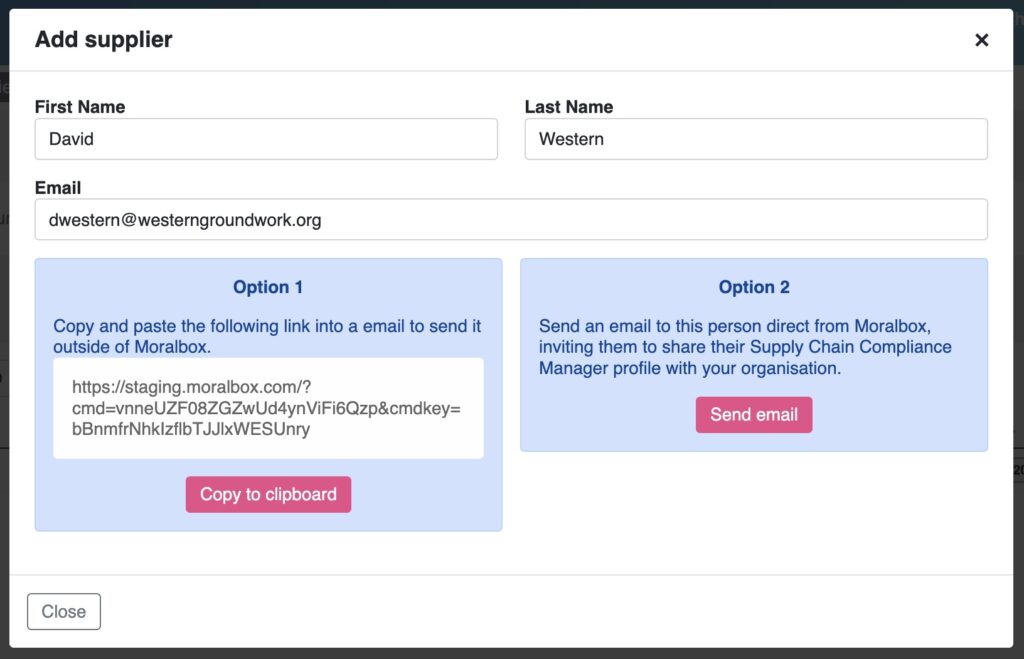
Training Provider
With Coursescanner.co.uk coming online later this year. Our Training Provider module has undergone extensive improvements to better suit the needs of organisations that sell training courses.
We’ve been working closely with beta testers of the Training Provider module for the past 12 months and below is a brief overview of the improvements made:
- Ability to take online payments for courses.
- Ability to sell courses in multiple currencies.
- Dashboard overhaul with higher quality analytics.
- Improved upcoming courses calendar view.
- Improved sales pipeline.
- Added rooms for locations inc. multiple locations per course.
- Ability to add discounts, with or without coupon codes, to courses.
- Invoice template has been reviewed and improved.
- Joining instructions template has been improved.
- UK holiday dates shown on the calendar.
Later this year the following features will be added:
- Ability to list courses on Coursescanner website and take bookings/payments.
- Ability to list courses on your own website and take bookings/payments.